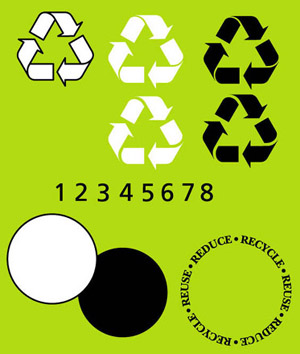
|
 |
Here's how this works. Click the picture at left to download an Adobe Illustrator file that doesn't look like the picture!
The file contains all these items, centered on a common point, each on their own layer. And there is no colored background.
Save this file as a master, make copies as you need them, and eliminate unwanted layers. Save with a new name, and voila! Your perfect logo.
The file you download is a BinHexed Stuffit archive. Go to Aladdin to get the unstuffer if you don't have it.
Or, go to our next page for small, high-resolution EPs files that can be used as-is.
Note the proper use of the different styles:
Solid, filled arrows mean the product contains recycled materials. Open, outlined arrows mean it is recyclable.
|