|
|
|
||
Click the buttons (^ ^ ^) to drop down lists of things to show or hide. Check and uncheck the boxes to do so. |
||||
Click the |
On the Map itself... |
In this Sidebar... When you check a checkbox in the drop-down menus, a List of Locations will appear that matches the icons shown on the Map.
1. Roll your cursor over any of the Location listings and its marker on the map will change from black and white to purple. 2. Roll over Locations in order from first to last and you can see how the movie proceeds from place to place. 3. Click a Location listing to open a Map window showing the stills for that Location. |
||
Click any Camera Marker to see that Location's movie stills.
Click any Landmark or Tour Marker to see information about the Location.
Note that at low zoom levels, some markers may be covered by others. |
||||
